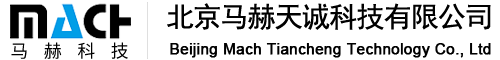Customer service center
The ultimate goal of establishing a customer service system is to better provide customers with higher quality services. The software mainly includes basic information management, file management, business reminders, service console, statistical analysis, knowledge base, solutions, and customer-side usage.
1. Basic Information Management
Manages relevant basic customer data, providing data support for the normal operation of the system and user-friendly operation. This mainly includes: consumable information management, equipment information management, equipment maintenance item management, user return visit cycle management, problem category management, etc.
2. File Management
File management involves archiving customer, project, equipment, and general contracting service information, linking them together. File management is the core data of the entire system. The data comes from basic data management and serves business reminders, the after-sales service desk, and knowledge base functions. File management is used to manage customer files, project files, general contracting service files, and equipment files, forming the core data for system operation.
3. Business Reminders
Business reminders are generated based on the maintenance of basic files. Functions include: general contracting service reminders, basic data reminders, equipment maintenance reminders, consumable replacement reminders, and after-sales return visit reminders. Reminders are divided into WeChat reminders and system reminders.
4. After-Sales Service Desk
The after-sales service desk records and manages the entire process when a customer encounters a malfunction, from warranty to repair completion, including the task transfer to the actual implementation department. The sources of records in the service desk are mainly: users actively reporting malfunctions, users notifying after-sales personnel by phone (filled in by after-sales personnel), and filling in during after-sales return visits. The service desk event flow is shown in the figure below.
5. Statistical Analysis
Statistics on after-sales service and reminders, including: after-sales statistics by customer, after-sales statistics by project, statistics by equipment type, etc.
6. Knowledge Base
Accumulates after-sales problem solutions and analyses, forming a knowledge base through screening and summarization. The knowledge base can be used by company after-sales personnel and customers as a case base and problem manual for quick problem solving.
7. Solution Management
New Product Solutions:
When the company launches a new product, the company develops product solutions, creating introductions and solutions for the new product and releasing them. After release, customers can view the new product introduction by logging into the customer service system with their account.
Major Repair and Technical Transformation:
When a customer requests a major repair or technical transformation, the after-sales service department develops a project plan. After approval, the plan is published to the system, and customers can view it by logging into the customer service system with their account.
8. User-Side Usage:
The system provides users with accounts, allowing access via a browser without needing a client. There are two login methods.
1) Browser: Enter the URL of the Maher Technology Customer Service Management System in the browser address bar to log in and access the system.
2) WeChat Official Account: Follow the official account to log in to the Maher Technology Customer Service Management System.
Beijing Mach Tiancheng Technology Co., Ltd.
Address: 12th Floor, Building B, Yu Hui Building, No. 73 Fucheng Road, Haidian District, Beijing
Telephone:86 010-88152355
Fax: 010-88133042
Email:xiayanqiu@machtech.com.cn